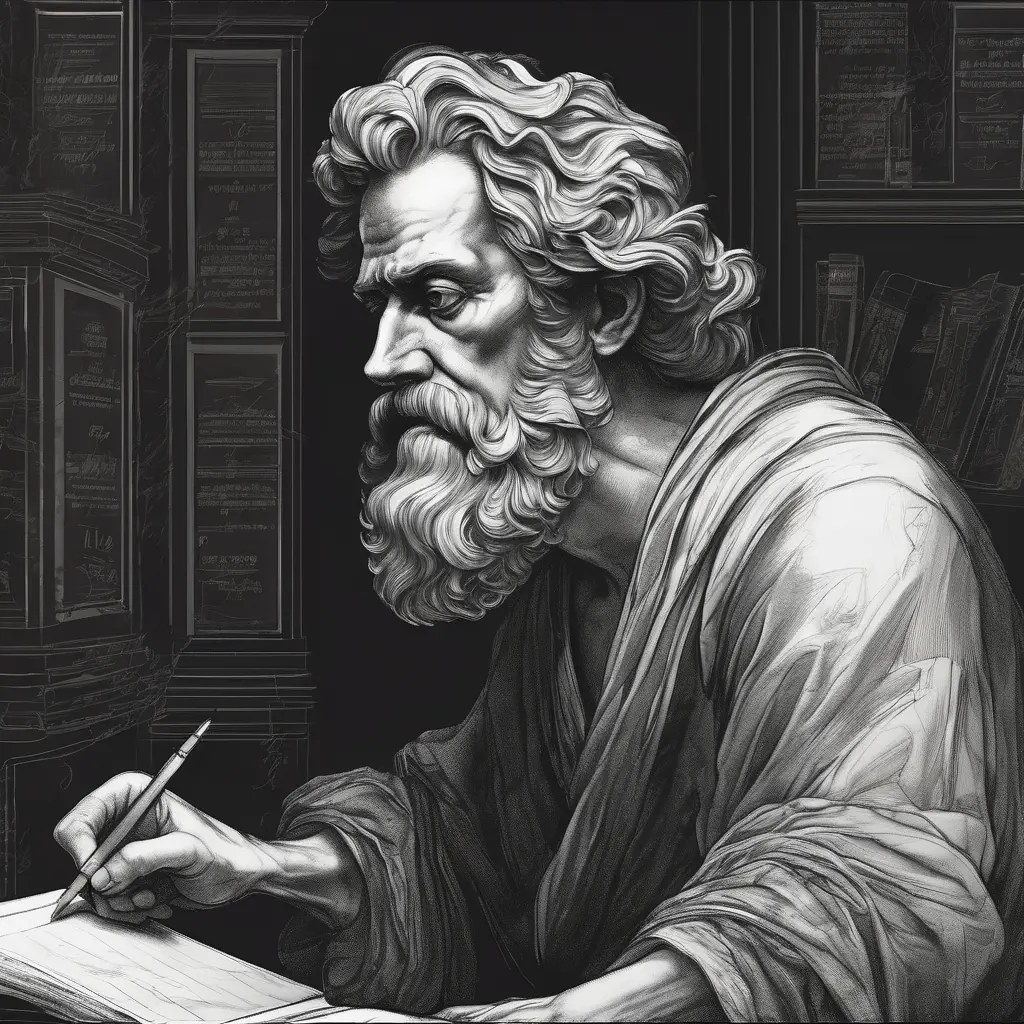Before we publish our comprehensive Stable Diffusion guide, we have written a guide suitable for all backgrounds before the upcoming competition!
Beginner’s Guide for Artificial Intelligence Image Generation
Step into a realm where pixels and algorithms collide, where innovation sparks boundless artistic possibilities. Welcome to our blog dedicated to the captivating world of generative AI image tools. Here, we embark on an exploration of how artificial intelligence is revolutionizing the art of image creation. Throughout this series, we will endeavor to explore various AI image generation tools.
A. Bing
Estimated Time: 3 minutes
Level: Beginner
Tool: Microsoft Bing Image Generator
Drawing Quality: Moderate
Price: Free*
Ease of Use: Very Easy
In this example, we will utilize one of the most accessible tools for generating images – the Bing Image Generator. If you’re aiming for higher-quality drawings, remember to check out our upcoming guides.
You can access the tool at this address: bing.com/create
To use this application, you need to have a Microsoft account. If you don’t have one, you can quickly create a new account using the same link.
After logging in with your Microsoft account, you’ll encounter the following screen:
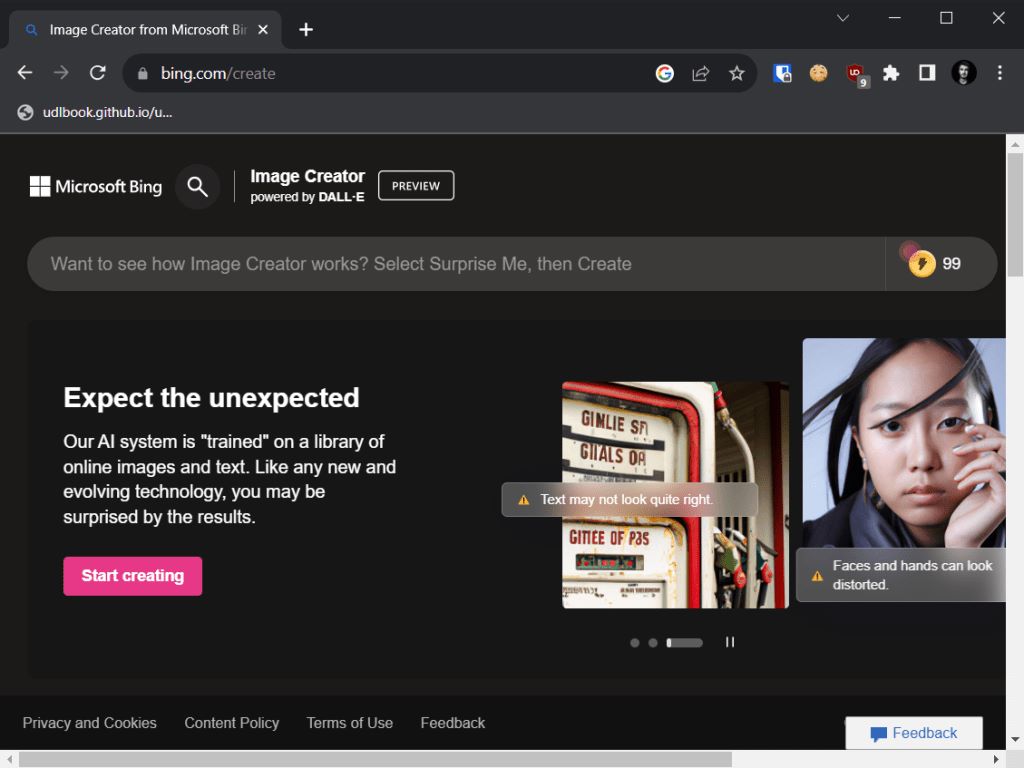
Type your prompt in the top bar and hit send. After a few seconds, you’ll see the results below.
The following sample was created by writing a prompt for Plato’s Allegory of the Cave:
Sample Image:
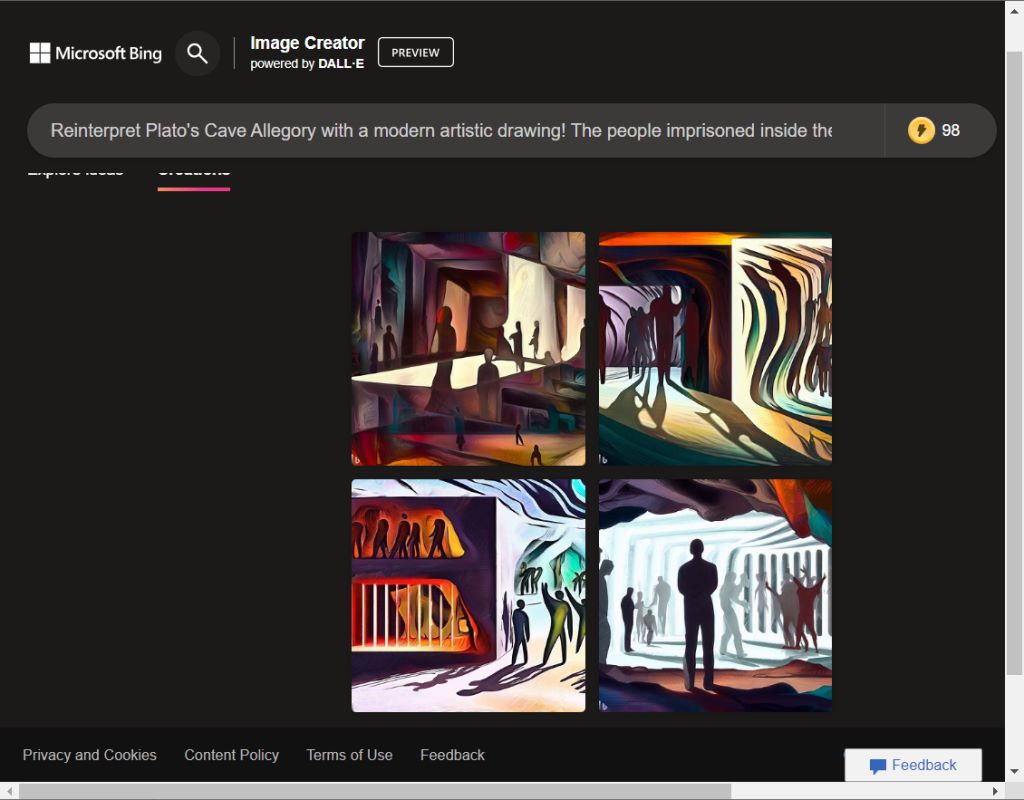
You can access the above work from this link: Sample Artwork
Furthermore, we recommend using English as the language for your prompts to achieve more efficient results. If you encounter difficulties, you can make use of translation tools like Google Translate or DeepL.
B. Night Cafe
Estimated Time: 5 minutes
Level: Beginner
Tool: Night Cafe
Drawing Quality: Very Good
Price: Free*
Ease of Use: Easy
In this example, we will use the Night Cafe Studio website to generate images. You can access it here: https://creator.nightcafe.studio/bing.com/create
Through Night Cafe, you’ll have the opportunity to easily experience various productive AI tools.
We recommend signing up on the site to access your created drawings later. You can quickly do this by clicking the profile icon in the top right corner.
If you want to try without signing up, click the “Create” button in the upper right corner. Then, choose the option “Create an instant temporary account” from the options that appear to proceed directly to the creation phase. (You’ll still need to sign up later for production)
After completing these steps, on the screen that appears, you can easily select different productive AI models from the top left corner. We suggest choosing SDXL 1.0 as the best model for your recent creations.
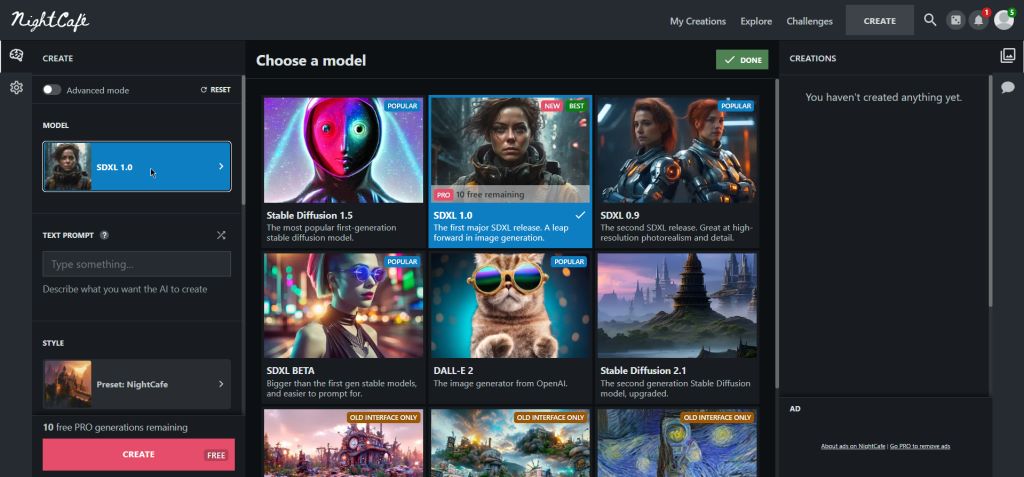
Next, enter the prompt for the drawing in the “Text prompt” section and click the “Create” button. Your image will be ready within a minute.
Congratulations, you’ve produced your first images! 🥳
Advanced Tips:
-
To create a drawing closer to your imagination, try explaining your ideas in detail. Every word and even every character you write can make a significant difference in the results.
-
Don’t limit yourself to just these tools. Feel free to explore and try out other tools from our prepared list.
If you have any questions on your mind, please don’t hesitate to reach out to us. Click here to access the links to all our social media accounts. We’ll do our best to assist you in every possible way.
You now have a grasp of how to create drawings using basic generative artificial intelligence tools.
C. Other Tools
Click here to see the table for other tools.
For more detailed information, visit our website: Website